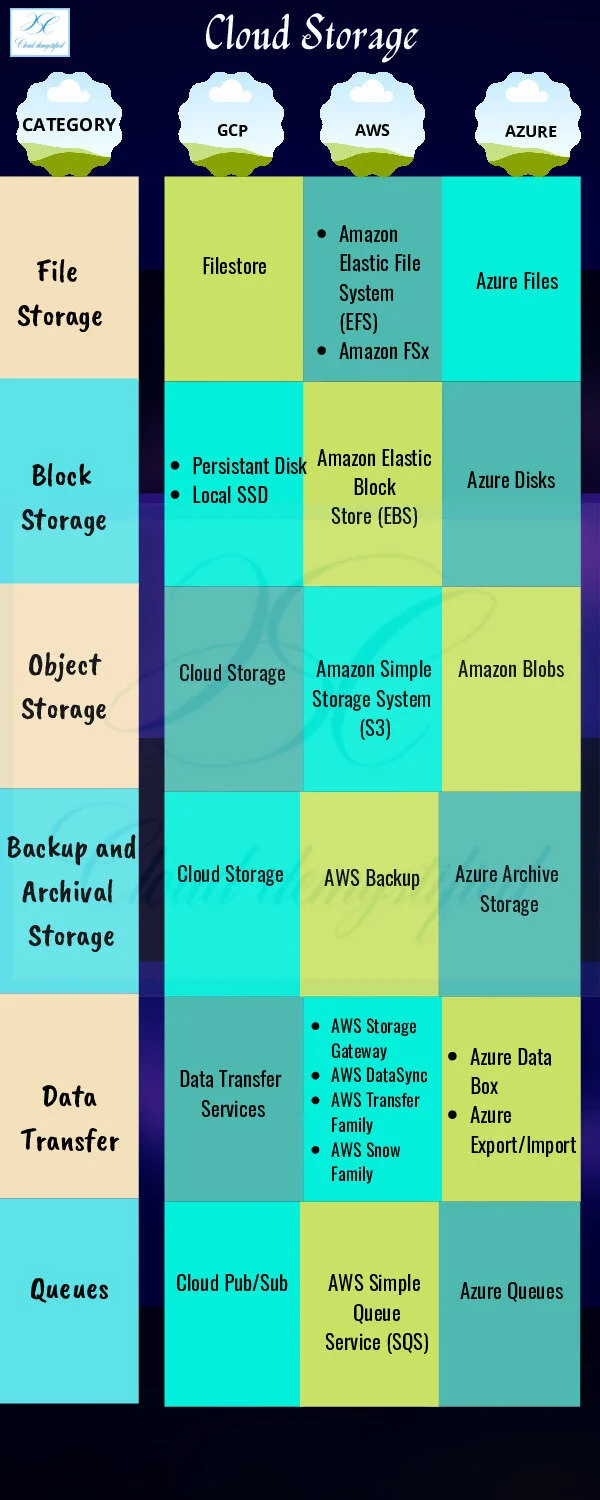Cloud Storage
What is Cloud Storage? What all storage options do Cloud providers offer? Which storage option is right for me? Read on to know more….
What is Cloud Storage?
Cloud Storage, simply put, is a Cloud Computing offering that stores the users’ data of different sizes and formats. This data is then organized by the Cloud provider for easy accessibility, retrieval and analysis. The users can pull data on demand, organize it effectively, save money and effort on maintaining data in their own Infrastructure.
What all Storage Options are Available?
Storage options can be broadly classified into the following options:
File Storage
Block Storage
Object Storage
Backup and Archival Storage
Data Transfer
Queues
Each Cloud Provider has Storage offerings falling into these categories. Here’s a brief explanation of each Storage option:
File Storage
File Storage imitates the way physical papers are stored and organized in files, which are then organized in folders, finally being arranged into directories and sub-directories in a hierarchical manner. If the users need to access any particular file, they just need to specify the path (Folder A-> File B -> Data X). This type of Storage is used for relatively smaller size of data, compared to Object or Block Storage.
Block Storage
Block Storage takes the data, breaks it up into smaller pieces called “blocks” and stored in a centrally managed system. Each block is then given a unique identifier, allowing easy retrieval of data since it can be spread across multiple environments. The downside of this option is that it isn’t as organized as File or Object storage and more costly than the other Storage options. The lack of Organization, however, allows faster retrieval and manipulation of data, since it’s not tied down into a hierarchical structure.
Object Storage
Object Storage takes each piece of data, stores it as an object with an infinite amount of metadata allocation, which is then stored in a flat pool or location. The data isn’t organized into hierarchies like File Storage, but has metadata and identifiers associated with it for easy retrieval. This offering is best for large amount of unstructured data and extremely scalable.
Backup and Archival Storage
This Storage service provides a centrally managed automatic backup of data and low cost storage of data that doesn’t need to be accessed in the near future.
Data Transfer
This Storage service offers a reliable and fast way to transfer cloud-to-cloud data transfer, both in online and offline modes.
Queues
This Storage service provides a messaging platform for reliable messaging between different applications within the Cloud. This is primarily used for large data pool, and allows for asynchronous messaging between application components. Simply explained, this option allows users to send large messages at different times fast and securely, without requiring the receiving component of the application to be online at the same time of the message delivery.
Storage Services by Cloud Providers
Here’s an infographic of the different Storage options provided by AWS, GCP and Azure:
Readings
AWS Storage Options- https://aws.amazon.com/products/storage/
GCP Storage Options- https://cloud.google.com/products/storage
Azure Storage Options- https://docs.microsoft.com/en-us/azure/storage/common/storage-introduction
Courses
AWS Fundamentals- https://www.coursera.org/specializations/aws-fundamentals
GCP Fundamentals- https://www.coursera.org/learn/gcp-fundamentals
Introduction to Azure Storage- https://cloudacademy.com/course/intro-to-azure-storage/